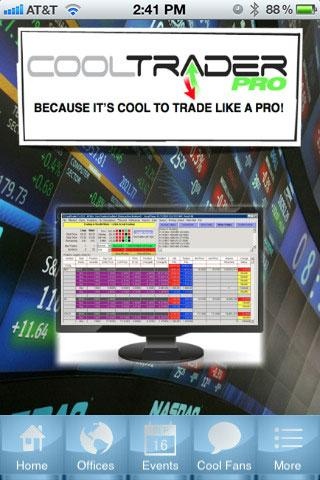CoolTrader Pro 4.0.1
Paid Version
Publisher Description
This innovative, functional, and aesthetic app is provided by CoolTrader Pro to serve as the Company's go-to communications billboard for the executives, staff, associates, and prospective customers and associates of CoolTrade Software.
This app shines in conjunction with the stock trading software which automatically executes your trading strategy, even while you're away from your computer.
This app will provide access to the only fully automated robotic trader in existence. Subscribers can literally set the "CoolTrade Automated Trader" to start and turn itself on automatically every day, go off to work, golf, or shopping, and it will literally turn itself off at the end of the day, all completely unattended.
This completely unique mobile app provides access to training videos, FAQ's, software presentations, and even recorded LIVE demos, all right in your hands.
Individuals can access schedules for live events, live webinars, and local product trainings worldwide. In addition, this app provides access to our social media sites, GPS directions right to our offices, and one-tap calling to access technical product support on the go!
The CoolTrader Pro Mobile APP takes COOL anywhere you go!
• Submit Support Requests at any time
• "Share this App” Capability via Text Message, Email, Twitter, and Facebook
• Watch all recordings via CoolTV on the go
• One-Tap Calling to the Arizona & Florida Corporate Offices
• GPS Directions from anywhere in the world
• Check the Webinar/Events Calendar at any time
About CoolTrader Pro
CoolTrader Pro is a paid app for Android published in the Office Suites & Tools list of apps, part of Business.
The company that develops CoolTrader Pro is EidAPPLab. The latest version released by its developer is 4.0.1.
To install CoolTrader Pro on your Android device, just click the green Continue To App button above to start the installation process. The app is listed on our website since 2014-07-27 and was downloaded 8 times. We have already checked if the download link is safe, however for your own protection we recommend that you scan the downloaded app with your antivirus. Your antivirus may detect the CoolTrader Pro as malware as malware if the download link to com.app_cooltraderpro.layout is broken.
How to install CoolTrader Pro on your Android device:
- Click on the Continue To App button on our website. This will redirect you to Google Play.
- Once the CoolTrader Pro is shown in the Google Play listing of your Android device, you can start its download and installation. Tap on the Install button located below the search bar and to the right of the app icon.
- A pop-up window with the permissions required by CoolTrader Pro will be shown. Click on Accept to continue the process.
- CoolTrader Pro will be downloaded onto your device, displaying a progress. Once the download completes, the installation will start and you'll get a notification after the installation is finished.